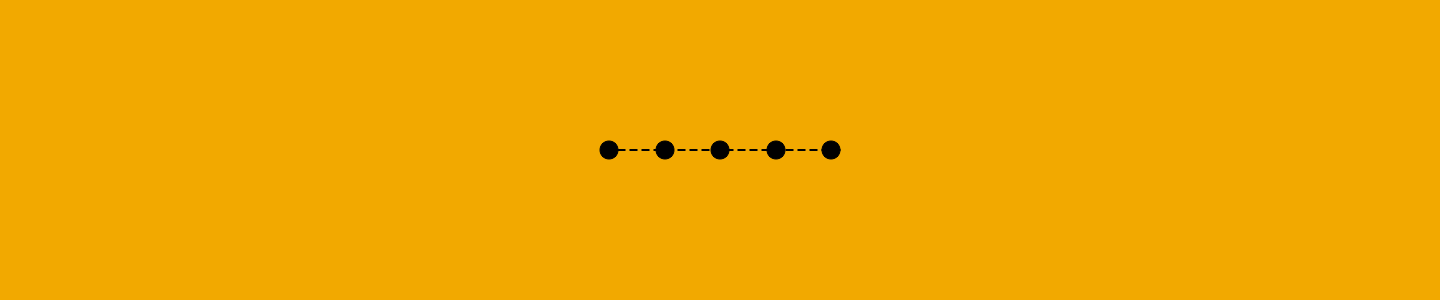
A client of ours has a big Postgresql database that needs to be updated each day. These updates take place via incremental SQL files, provided on a daily basis. The incremental files are placed in a specific folder on the server. Our task is to apply these incremental files in sequence.
The incremental files
Each incremental file starts with the following comments:
-- Increment timestamp: 20160129_192339
-- Previous timestamp: 20160128_192500Before we start applying these incremental files, we’d like to validate whether the previous timestamp of the first processed file matches the timestamp that’s stored in the database. After that, we’d like to validate that the timestamps of all incremental files match with each other. We decided to handle this validation-process in NodeJS.
Initial approach
Our initial approach of handling this is by reading all files in the incrementals folder. Since filenames contain a date, sorting the files alphabetically within the folder gives us all available incremental files in order. For each file, we read it, extract the increment and previous timestamps and validate whether the timestamps are in sequence.
The (simplified) code for doing this:
const fs = require('fs');
const async = require('async');
const path = require('path');
let latest = getLatestTimestampFromDb(); // Gets timestamp of last applied incremental file from DB
// Read all files in ./incrementals folder
fs.readdir('./incrementals', (e, files) => {
async.filterSeries(files.sort(), (file, cb) => {
fs.readFile(path.join('./incrementals', file), (err, data) => {
const lines = data.toString().split('\r\n');
let previous = extractTimestamp(lines[1]);
if (latest && latest !== previous) {
return cb();
}
latest = extractTimestamp(lines[0]);
cb(null, true);
});
}, (err, validFiles) => {
console.log(validFiles); // => Prints a list of all valid files
});
});For the sake of simplicity, error handling and the implementation of getLatestTimestampFromDb and extractTimestamp are left out of this code snippet.
We process each file in the incrementals folder in order by using Async. Async is a module that helps you to deal with asynchronous tasks within Node. The async.filterSeries function we use here returns an array only containing items that passed the test we implemented in the function we gave to it. It does this for each item in the provided collection and only runs a single operation at a time. This makes sure all files are validated in order. This is necessary because we can have multiple sequential incremental files within the incrementals folder.
Each file is split in lines. The first line should be -- Increment timestamp: 20160129_192339, the second line should be -- Previous timestamp: 20160128_192500. The function extractTimestamp extracts only the timestamp from these lines, which can then be compared.
So far, so good…
Drawbacks of this approach
Though the code above works out fine for small files, it will result in errors for larger incremental files. Since we had to handle incremental files of about 200MB big, we soon ran into errors:
buffer.js:388
throw new Error('toString failed');
^This unclear error means the generated String takes up more memory than allowed (see this issue for more information).
When you think about this, it makes sense: when reading the file, the full contents of the file are stored in a buffer, which is cast to a string, which is turned into a large array of separate lines. That’s a very memory-intensive process, only to retrieve the first two lines of a file…
Let’s find a better solution for this.
Better approach
Node is asynchronous in handling I/O-bound tasks. Callbacks are often used for handling these asynchronous tasks, but Node has another way of handling this: streams. Streams come from Unix, where you might know them from using the | (pipe) in your shell. You are able to pipe data through multiple stages to its final destination, where each stage can transform the data. There are some excellent articles written about streams in Node.
Node’s fs module has a method createReadStream, to create a stream from a file. This stream does not buffer the entire contents of the file, but it emits an event as soon as a chunk of data is available. This is useful for us, since we’d only like to process the first two lines of a file and ignore the rest.
The streams approach of our code would be:
const fs = require('fs');
const async = require('async');
const path = require('path');
const highland = require('highland');
let latest = getLatestTimestampFromDb(); // Gets timestamp of last applied incremental file from DB
// Read all files in ./incrementals folder
fs.readdir('./incrementals', (e, files) => {
async.filterSeries(files.sort(), (file, cb) => {
const fileStream = fs.createReadStream(path.join('incrementals', file));
highland(fileStream)
.split() // split file in lines
.take(2) // only the first two lines are interesting for us
.toArray((lines) => {
const previous = extractTimestamp(lines[1]);
if (latest && latest !== previous) {
return cb();
}
latest = extractTimestamp(lines[0]);
cb(null, true);
});
}, (err, validFiles) => {
console.log(validFiles); // => Prints a list of all valid files
});
});The thing that has changed is how a single file is processed. Instead of using fs.readFile, we now generate a filestream with fs.createReadStream. We pass this stream to Highland. Highland is a library that provides useful functions for handling streams and for transforming and iterating data on streams.
Highland transforms the contents of the incremental file as follows:
- split() splits the file by line. Each line that is extracted is being put on the stream again
- take(2) creates a single stream with 2 elements: the first two lines of the increment file
- toArray() casts this stream to an Array so we can work with it in its callback function
Since Highland uses lazy evaluation, it pauses the stream after having processed the first two lines, meaning the rest of the lines in the file won’t be processed. However, since we paused the stream, we could resume the filestream at any given time to do something with other contents in the file.
With this approach it doesn’t matter how large the files are, since only the first part of the file will be looked at. Highland provides a good layer of abstraction and makes our code more readable.
The hardest part we found about using streams is that the granularity of data you put on a stream can be changed in each transform step. We see this happening in this example as well: the split() function is dealing with the full file content, while take(2) is dealing with separate lines from the file. The toArray() function doesn’t have a clue that we were once dealing with the contents of a 200MB file. While this makes sense it took us some time to get used to, especially in more complex stream implementations.
Conclusions
From this small exercise we learned that streams in Node are not just the solution for processing large files, but they also optimize processing small files, since they only do what is absolutely necessary. Streams also give you control over how a file is read. We can pause and resume reading the file at any given time. And with a library like Highland we also improve the readability of our code. However, it took us some time to get used to using streams as it requires another way of thinking about transforming data. But… When you’re used to that, they are really nice to use.
After all, we couldn’t agree more with @dominictarr in his High level style in javascript:
“streams in node are one of the rare occasions when doing something the fast way is actually easier. SO USE THEM.”

